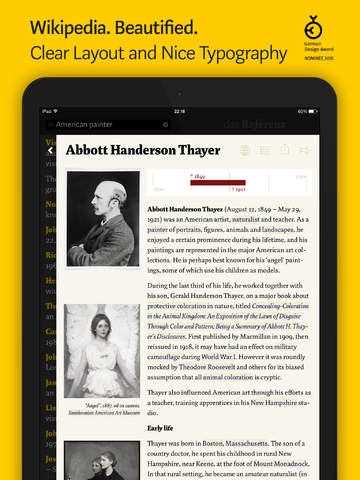das Referenz: Wikipedia 1.4
Continue to app
Paid Version
Publisher Description
Encyclopedias have always showcased culture and style. Das Referenz strives to build on this heritage. With an eye for detail, Das Referenz puts Wikipedia s vast amount of knowledge into a sleek package of clear layouts, world-class typography, and playful interactions. IN THE PRESS There's an old-world charm to das Referenz that makes it the go-to choice as a Wikipedia reader on the iPad. Lifehacker The app is super sleek. Cult of Mac The app is, indeed, sleek. CNet If you love spending your time browsing through pages and pages of content on Wikipedia, das Referenz is a godsend. Navigating through the app is fun and easy. Beautiful Pixels FAST & SMART Quench your thirst for important facts and for trivia, too. Wikipedia research has never been more efficient: Swipe left and right to navigate your browser history in the article stack. Jump to sections with the TOC icon. The language switcher shows the title of the current article in other languages what a fun way to learn German! Or French. Or Italian. Or . . . ARTICLES IN STYLE Never again will you need to poke around your browser window or stare at the Arial desert: In Das Referenz, images appear on the left, and the article appears on the right. Period. And of course, the placement of every pixel on the screen has been carefully considered. A clean layout is just so much more pleasant to read. If you look closely, you will find even more stylistic hints of the golden age of ten-thousand page-long encyclopedias. Article pictures are black and white until you touch them at which point they reveal their full range of colors and maximum resolution. Three font sizes guarantee you won t have to waste time searching for your reading glasses. WIKIDATA For many articles, Das Referenz pulls additional data from Wikipedia s latest endeavor: Wikidata. It s used for the timelines you ll find in articles on historical figures and celebrities. We will add additional interesting information and visualizations in the future can t wait to show you! TYPOGRAPHY DETAILS Das Referenz puts every article through a process of typographic refinement: - Ligatures make font lovers happy. - Hyphenation is available for many languages. - Gruber s Smarty Pants tries to educate dumb quotes. (If you don t know what we re talking about here, never mind!) - Das Referenz is the only encyclopedia in the world that comes with a range of font weights and styles from the Marat family by typeface designer Ludwig bele for superior legibility and gorgeous looks, with and without serifs. - Typographic niceties are featured in tables, quotes, and search result lists. Das Referenz provides a superior reading experience that even Erik might like. +++ Nominee for the German Design Award 2015 +++
Requires iOS 7.0 or later. Compatible with iPad.
About das Referenz: Wikipedia
das Referenz: Wikipedia is a paid app for iOS published in the Reference Tools list of apps, part of Education.
The company that develops das Referenz: Wikipedia is Raureif GmbH. The latest version released by its developer is 1.4.
To install das Referenz: Wikipedia on your iOS device, just click the green Continue To App button above to start the installation process. The app is listed on our website since 2014-04-04 and was downloaded 2 times. We have already checked if the download link is safe, however for your own protection we recommend that you scan the downloaded app with your antivirus. Your antivirus may detect the das Referenz: Wikipedia as malware if the download link is broken.
How to install das Referenz: Wikipedia on your iOS device:
- Click on the Continue To App button on our website. This will redirect you to the App Store.
- Once the das Referenz: Wikipedia is shown in the iTunes listing of your iOS device, you can start its download and installation. Tap on the GET button to the right of the app to start downloading it.
- If you are not logged-in the iOS appstore app, you'll be prompted for your your Apple ID and/or password.
- After das Referenz: Wikipedia is downloaded, you'll see an INSTALL button to the right. Tap on it to start the actual installation of the iOS app.
- Once installation is finished you can tap on the OPEN button to start it. Its icon will also be added to your device home screen.